1. Introduction
This section is not normative.
Grid Layout is a layout model for CSS that has powerful abilities to control the sizing and positioning of boxes and their contents. Grid Layout is optimized for 2-dimensional layouts: those in which alignment of content is desired in both dimensions.

Although many layouts can be expressed with regular Grid Layout, restricting items into a grid in both axes also makes it impossible to express some common layouts on the Web.
This module defines a variant of Grid Layout that removes that restriction so that items can be placed into Grid-like tracks in one axis while stacking one after another in the other. Items not explicitly placed into specific tracks are placed into the column (or row) with the most remaining space based on the layout size of the items placed so far.
1.1. Background and Motivation
1.1.1. Waterfall Layout with Auto-placed Items
Grid lanes layout, sometimes also called “masonry layout” or “waterfall layout”, is a common Web design pattern where a number of items—commonly images or short article summaries—are placed one by one into columns in a way that loosely resembles masonry construction. Unlike multi-column layout and multi-line column flex layout, where content is placed vertically in the first column until it must spills over to the second column, automatic placement in grid lanes layout selects a column for each new item such that it is generally closer to the top of the layout than items placed later.
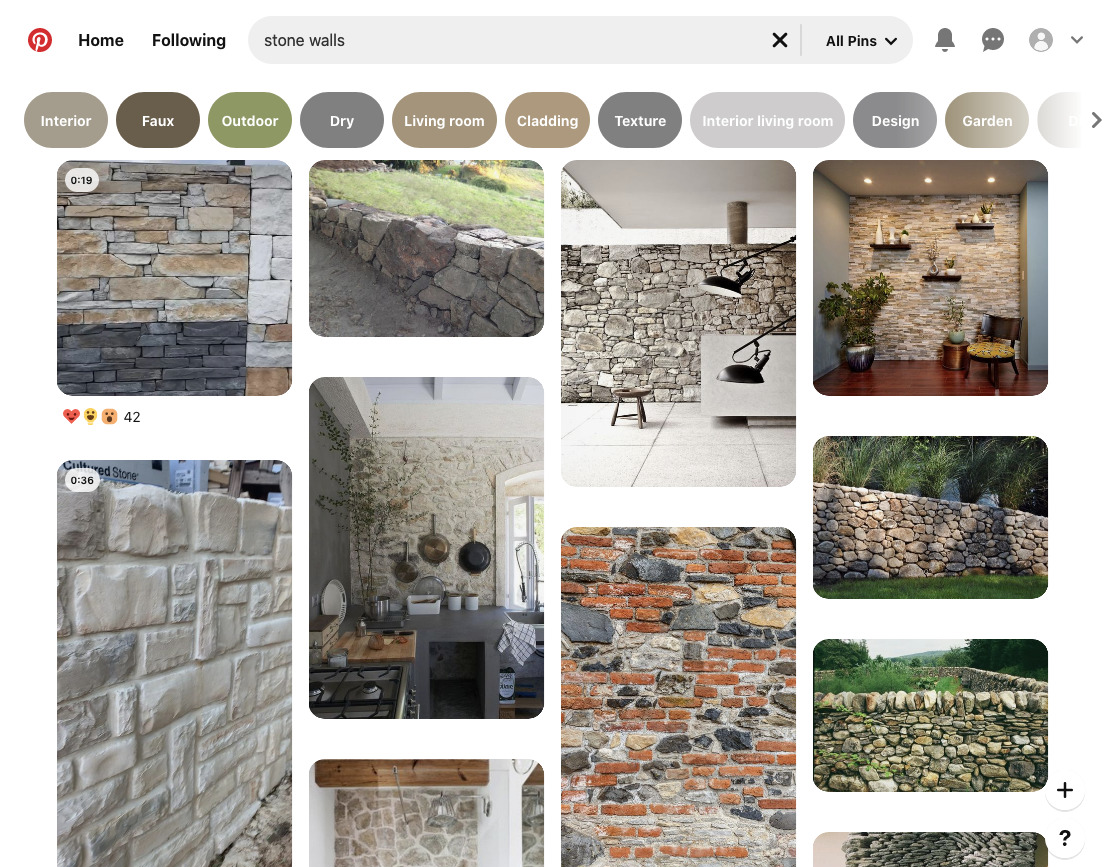
Here, each item has a different height (depending on the content and the width of the column), and inspecting the DOM reveals (as the visual content itself gives no indication of ordering) that each item has been placed into the column with the smallest height so far.
This layout superficially looks similar to multi-column layout; but it has the advantage that scrolling down will naturally lead to “later” items in the layout (such as those less relevant in the search results).
It’s not possible to achieve this layout using earlier CSS layout models, unless you know up-front how tall each item will be, or use JavaScript for content measurement or placement.
Using display: grid-lanes together with grid-template-columns yields this type of grid lanes layout
1.1.2. One-dimensional Grid Layout
Grid layout allows for powerful track sizing and explicit placement in two axes, but sometimes a layout only needs alignment of its items in one dimension.
Using grid lanes layout together with explicitly-positioned items allows for this type of one-dimensional grid layout.
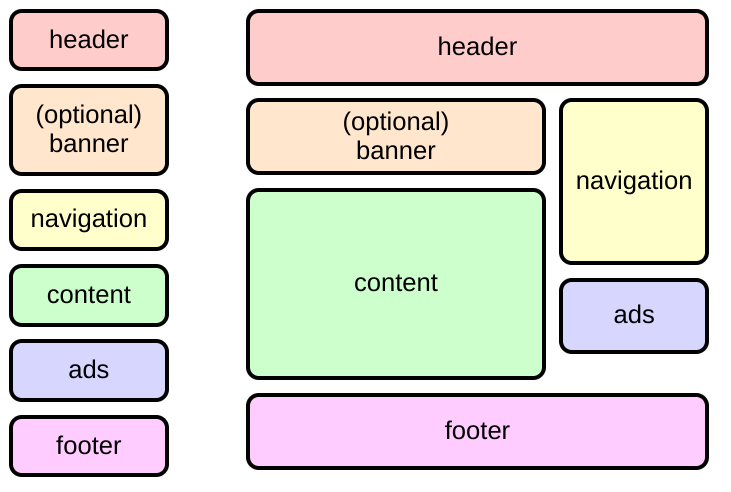
1.2. Value Definitions
This specification follows the CSS property definition conventions from [CSS2] using the value definition syntax from [CSS-VALUES-3]. Value types not defined in this specification are defined in CSS Values & Units [CSS-VALUES-3]. Combination with other CSS modules may expand the definitions of these value types.
In addition to the property-specific values listed in their definitions, all properties defined in this specification also accept the CSS-wide keywords as their property value. For readability they have not been repeated explicitly.
2. Grid Lanes Layout Model
Grid lanes layout lays out items into pre-defined tracks similar to grid layout in one axis (called the grid axis), but flows them freely similar to flex layout in the other (called the stacking axis). Similar to grid layout and unlike flex layout, grid lanes layout’s auto-placement distributes items across the tracks to keep the lengths of those tracks as similar as possible.
Grid items are formed and blockified exactly the same as in a regular grid container.
All CSS properties work the same as in a regular grid container unless otherwise specified by this specification. For example, order can be used to specify a different layout order for the items.
Note: Subgrid items are supported, but subgridding only occurs in the grid axis; see § 3.2 Subgrids for details.
A grid lanes container is a grid container whose contents participate in grid lanes layout. A grid lanes container creates column tracks if its stacking axis is the block axis, or row tracks if its stacking axis is the inline axis.
| Column Lanes |
grid-template-columns: 1fr 2fr 3fr; |
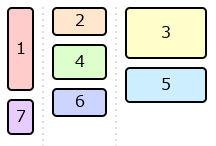
|
|---|---|---|
| Row Lanes |
grid-template-rows: 1fr 2fr 3fr; |
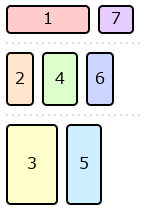
|
2.1. Reordering and Accessibility
Although grid lanes layout generally progresses in a forwards fashion (placing the next item endward of the current item in at least one axis, matching the natural “reading order”), it can switch between endward in the inline or block axis in a seemingly arbitrary manner. In simple cases, the item-tolerance property can help reduce the feeling of backtracking due to small sizing differences in the stacking axis when laying out auto-placed items. But when auto-placement is mixed with explicit placement or spanning items, some amount of backtracking may occur.
< section class = masonry > < div class = item > 1</ div > < div class = item > 2</ div > < div class = "item tall" > 3</ div > < div class = "item wide" > 4</ div > < div class = item > 5</ div > < div class = item > 6</ div > < div class = item > 7</ div > </ section > < style > . masonry { display : grid - lanes ; grid-template-columns : repeat ( 5 , auto ); } . item { height : 50 px ; } . item . wide { grid-column : span 3 ; } . item . tall { height : 90 px ; } </ style >
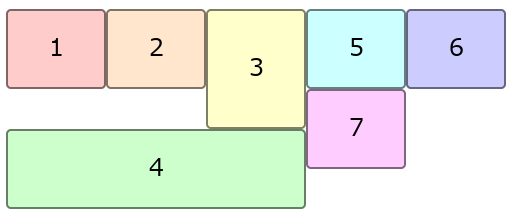
Authors should be aware of these possibilities and design layouts where such backtracking is minimized so that focus and reading order can be more easily followed. Alternatively, if the items do not have an inherent order, use the reading-flow property to allow the UA to re-order the items for reading and linear navigation.
Or should reordering be the default behavior for auto-placed items here?
-
Using appropriate values for item-tolerance, i.e. values large enough to avoid gratuitous differentiation among similarly-sized tracks, but not so large that meaningful differences get ignored.
-
Using explicit placement in ways that help group related items together, rather than ways that disrupt the natural order of items
-
Avoiding the combination of mixed span sizes in the grid axis and disparate item sizes in the stacking axis, which can cause items to get pulled out of order (see example above).
As with grid layout and flex layout authors can use the order property to re-order items; the same caveats apply. See CSS Grid Layout 2 § 4 Reordering and Accessibility and CSS Display 4 § 3.1 Reordering and Accessibility.
2.2. Establishing Grid Lanes Layout
| Name: | display |
|---|---|
| New values: | grid-lanes | inline-grid-lanes |
- grid-lanes
- This value causes an element to generate a block-level grid lanes container box.
- inline-grid-lanes
- This value causes an element to generate an inline-level grid lanes container box.
A grid lanes container that is not subgridded in its grid axis establishes an independent formatting context for its contents.
2.3. Orienting Grid Lanes Layout
The orientation of a grid lanes container, i.e. whether its grid axis is the inline axis (establishing columns) or the block axis (establishing rows) is determined by the TBD property.
The initial value of this property is normal, which determines the orientation from the grid-template-* properties:
-
If grid-template-columns is none and grid-template-rows is not none, the grid container’s block axis is the grid axis (establishing rows).
-
Otherwise (thus by default), the grid container’s inline axis is the grid axis (establishing columns).
.container {
display: grid-lanes;
grid-template-columns: 100px 200px;
}
while the following code will create a 2-row (“brick wall style”) grid lanes container that grows horizontally:
.container {
display: grid-lanes;
grid-template-rows: 100px 200px;
}
Figure out whether we are re-using grid-auto-flow here (and what it’s values mean) or defining a new property like grid-lanes-direction. [Issue #12803]
3. Grid Lanes Track Specification
In the grid axis, the full power of grid layout is available for track specification:
-
Track sizes, line names, and areas can be specified on the grid lanes container’s grid axis, just like in grid layout.
-
The explicit grid and implicit grid are formed in the same way as for a regular grid container.
-
Items can be placed against these grid templates just as in grid layout.
However, auto-placed items contribute sizing to all tracks, not just the track into which they are ultimately placed; see § 3.4 Grid Axis Track Sizing.
Note: This is because auto-placed items must be laid out as they are placed, so that each track knows how “full” it is (and therefore which track should receive the next auto-placed item); thus, the tracks themselves must already have a definite size so that the items know their available space during layout.
3.1. Declaring Grid Lanes Track Templates: the grid-template-* properties
The grid-template-* and grid-auto-rows/grid-auto-columns properties (and their shorthands) apply in the grid axis of the grid lanes container and establish tracks just as on regular grid containers. (They are ignored in the stacking axis.)
3.1.1. Intrinsic Tracks and repeat()
Level 3 extends the repeat() notation to allow repetitions where neither the min track sizing function nor the max track sizing function is definite; in other words, the syntax for <auto-repeat> is relaxed to the following:
<auto-repeat> = repeat( [ auto-fill | auto-fit ] , [ <line-names>? <track-size> ]+ <line-names>? )
In order to resolve the number of repetitions, a hypothetical size is calculated for such tracks by initializing the track sizes (per CSS Grid Layout 2 § 12.4 Initialize Track Sizes) and resolving intrinsic track sizes (per CSS Grid Layout 2 § 12.5 Resolve Intrinsic Track Sizes) in accordance with § 3.4 Grid Axis Track Sizing with the following assumptions:
-
Ignore explicit item placement. (That is, assume all items have an automatic position.)
-
Do not collapse any tracks.
-
Expand the repeated track listing to capture all possible automatic placements of each item, i.e. repeat the track listing
2 + (largest span - 2)/(number of tracks in repeat())times, rounded down to a whole number.
The hypothetical size of each track in the repeat() listing is given by the largest track corresponding to that entry (by index) in the listing.
Should this work also in Grid Layout somehow, or fall back to a single repetition? If so, how? [Issue #10915]
Note: This simplified layout heuristic is defined to be "good enough", while remaining fast and consistent. Ignoring placement is required just to make the concept coherent; before you know how many repetitions you need, you can’t tell what track an item (even one with a definite placement) will end up in.
Technically, if your explicit placement does not enter or cross over the repetition, we can know its placement prior to resolving the reptition. Do we want to adjust the algorithm above to account for this? That is, given auto repeat(auto-fill, ...) auto, if you explicitly place an item against line 1 or -1, we could let it only affect that track (rather than pretending it’ll go in every track).
3.2. Subgrids
Subgridding allows nested grid lanes containers (and grid containers) to share track sizes. If the parent’s corresponding axis is a grid axis, the subgridded axis is taken from the parent container as specified for grid containers; if the parent’s corresponding axis is a stacking axis, the subgridded axis also acts as a stacking axis.
What if this conflicts with the lanes orientation, or results in both axes stacking?
In grid lanes layout, auto-placed subgrids don’t inherit any line names from their parent grid, because that would make the placement of the item dependent on layout results; but the subgrid’s tracks are still aligned to the parent’s tracks as usual.
<style> .grid{ display : inline-grid-lanes; grid-template-rows : auto auto100 px ; align-content : center; height : 300 px ; border : 1 px solid; } .grid > *{ margin : 5 px ; background : silver; } .grid > :nth-child( 2 n ) { background : pink; } .grid subgrid{ display : grid; grid : subgrid / subgrid; grid-row : 2 / span2 ; grid-gap : 30 px ; } .grid subgrid > *{ background : cyan; } </style>
< div class = "grid" > < item > 1</ item > < item > 2</ item > < item > 3</ item > < subgrid > < item style = "height:100px" > subgrid.1</ item > < item > sub.2</ item > < item > s.3</ item > </ subgrid > < item > 4</ item > < item > 5</ item > < item style = "width: 80px" > 6</ item > < item > 7</ item > </ div >
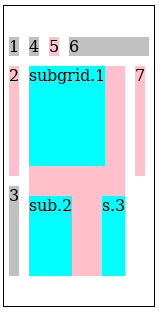
Note how the subgrid’s first item ("subgrid.1") contributes to the intrinsic size of the 2nd row in the parent grid. This is possible since the subgrid specified a definite position so we know which tracks it will occupy. Note also that trying to subgrid the parent’s stacking axis results in the subgrid converting to a grid lanes container with its inline axis as the stacking axis.
A subgrid that is a grid lanes container can be referred to as a grid lanes subgrid.
3.3. Track Repetition: the repeat() notation
This specification introduces new keywords and grid-lanes–specific behavior for the repeat() notation.
3.3.1. repeat(auto-fit)
In grid lanes containers (as in regular grid containers) auto-fit acts like auto-fill, but with empty tracks collapsed. However, because placement occurs after track sizing, grid lanes containers use a heuristic to determine if a track will be occupied:
-
All tracks occupied by explicitly placed items are considered occupied.
-
With the sum of the spans of all auto-placed items as N, all unoccupied tracks up to the Nth such track are considered occupied.
All tracks produced by the auto-fit repetition and considered unoccupied by this heuristic are assumed “empty” and are collapsed. A collapsed grid track cannot accept placement of auto-placed items.
Note: It is possible for an auto-placed item to be placed in a track when auto-fill is used that would be collapsed if auto-fit is used if there are auto-placed items with a span greater than 1 mixed with explicitly-placed items that leave gaps too small for the auto-placed items.
3.4. Grid Axis Track Sizing
Track sizing works the same as in CSS Grid, except that when considering which items contribute to intrinsic sizes:
-
All items explicitly placed in that track contribute, and
-
All items with an automatic grid position contribute (regardless of whether they are ultimately placed in that track).
-
Items A, B, and C have no explicit position.
-
Item D is explicitly placed into the first column.
In this case, items A, B, C, and D all contribute to sizing the first column, while only A, B, and C (and not D) contribute to the second column.
In the case of spanning items with an automatic grid position, they are assumed to be placed at every possible start position, and contribute accordingly.
-
At grid line 1, contributing 110px to each of the first two tracks.
-
At grid line 2, contributing 120px to the second track.
-
At grid line 3, contributing 120px to the fourth track.
-
At grid line 4, contributing 110px to the fourth and fifth tracks.
Note: This algorithm ensures that each track is at least big enough to accommodate every item that is ultimately placed in it, and does not create dependency cycles between placement and track sizing. However, depending on the variation in sizes, tracks could be larger than necessary: an exact fit is only guaranteed if all items are explicitly placed in the grid axis or all items are the same size (or matching multiples of that size, in the case of spanning items).
3.4.1. Subgrid Item Contributions
When sizing the tracks of either a regular grid container or a grid lanes container, a grid lanes subgrid has special handling of items that have an automatic grid position:
-
Any such item is placed into every possible grid track that could be spanned by the grid lanes subgrid. (If the subgrid has a definite grid position, thus only the spanned tracks; if it has an automatic grid position, then all tracks in the parent grid.)
-
Any such item receives the largest margin/border/padding contribution of each edge at which it could hypothetically be placed. If the item spans the entire subgrid, it receives both. (See CSS Grid Layout §9.)
3.4.2. Optimized Track Sizing
Track sizing can be optimized by aggregating items that have the same span size and placement into a single virtual item as follows:
-
Separate all the grid items into item groups, according to the following properties:
-
the span of the item
-
the placement of the item, i.e. which tracks it is allowed to be placed in
-
the item’s baseline-sharing group
Note: For example, an item with span 2 placed in the second track will be in a different group than an item with span 2 that has an automatic grid position.
-
-
For each item group, synthesize a virtual grid item
that has the maximum of every intrinsic size contribution
among the items in that group.
If the items apply baseline alignment, determine the baselines of the virtual grid item by placing all of its items into a single hypothetical grid track and finding their shared baseline(s) and shims. Increase the group’s intrinsic size contributions accordingly.
- Place hypothetical copies of each virtual grid item into the grid axis tracks in every position that the item could potentially occupy, and run the track sizing algorithm with those items. The resulting track sizes are the grid lanes container’s track sizes.
Note: This optimization should give the same results as the track sizing description above; if not this is an error, please report it to the CSSWG.
4. Grid Lanes Item Placement
In the grid axis, items can be explicitly placed into tracks and span them using the familiar grid-placement properties’ syntax. Auto-placement, however, uses the § 4.4 Grid Lanes Layout and Placement Algorithm, placing each item with an automatic grid position into the “shortest” track available.
.container{ grid-template-columns : repeat ( 3 , auto); } .container > :nth-child( 2 ) { /* auto-placed, but spanning. */ grid-column: span2 ; } .container > :nth-child( 3 ) { /* manually placed */ grid-column:3 ; } /* all other children are auto-placed */
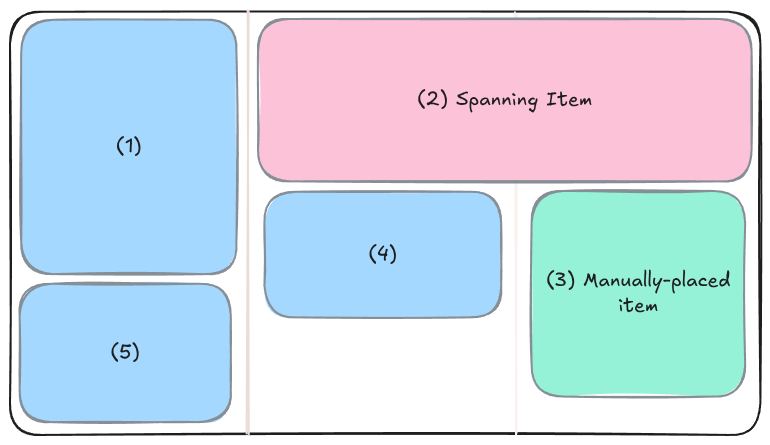
4.1. Specifying Grid Axis Item Placement: the grid-column-* and grid-row-* properties
The grid-column-* and grid-row-* properties (and their shorthands) apply in the grid axis of the items and establish placement just as in regular grid layout.
4.2. Placement Precision: the item-tolerance property
| Name: | item-tolerance |
|---|---|
| Value: | normal | <length-percentage> | infinite |
| Initial: | normal |
| Applies to: | grid lanes containers |
| Inherited: | no |
| Percentages: | relative to the grid-axis content box size of the grid lanes container |
| Computed value: | a computed <length-percentage> value |
| Canonical order: | per grammar |
| Animation type: | as length |
Grid lanes containers are filled by placing each grid item in whichever grid track is currently the least filled. When multiple tracks are tied for least-filled, placing the items in order looks good. But if tracks are only very slightly different heights, it can look strange to have them not fill in order, as the height differences aren’t perceived as meaningfully different.
The item-tolerance property specifies what the threshold is for considering tracks to be “the same height”, causing them to fill in order.
- <length-percentage>
-
Specifies the tie threshold for the grid lanes container. Placement positions are considered to be equally good (“tied”) if they are within the specified distance from the shortest position.
Note: The initial value is a “small” distance (1em) that is probably appropriate to represent “close enough”.
- normal
-
Resolves to a used value of 1em in grid lanes layout and a used value of 0 in all other layout modes.
- infinite
-
Specifies an infinite tie threshold. This makes items distribute themselves strictly in order, without considering the length of the tracks at all.
Note: This value can result in consecutive items being placed in dramatically different positions in the stacking axis, which can be confusing to readers. If the initial value (`1em`) is too small, consider a larger value (such as `10em` or `50vh`) instead of `infinite`.
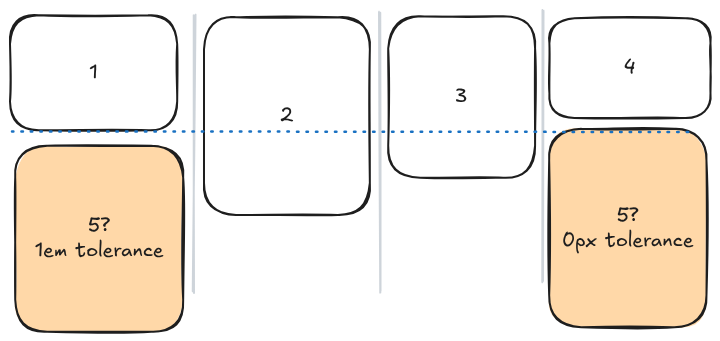
With the default tolerance of 1em, both the first and fourth columns are considered to be "tied", and so the first is chosen.
If, instead, the tolerance is set to 0px, then there is no tie; only the fourth column is a possible placement.
The CSSWG is open to better names for this property. [Issue #10884]
Note: We expect to apply this property to flex layout in the future also, see discussions on how that might work.
4.3. Dense Placement: the dense keyword
In grid layout, grid-auto-flow: dense allows backtracking during the grid item placement algorithm. The dense keyword similarly allows backtracking during the grid lanes placement algorithm. However, because item placement and sizing are intertwined in grid lanes layout, an item can only backtrack into a compatible empty slot if the total used size of that slot’s tracks matches the used size of the item’s normal-placement tracks.
Note: This restriction avoids laying out the item more than once.
4.4. Grid Lanes Layout and Placement Algorithm
For each of the tracks in the grid axis, keep a running position initialized to zero. Maintain also a auto-placement cursor, initially pointing to the first line.
For each item in order-modified document order:
-
If the item has a definite grid position in the grid axis,
use that placement.
Should this also update the placement cursor?
Otherwise, resolve its grid axis placement using these substeps:
- Starting at the first grid axis line in the implicit grid, find the largest running position of the grid axis tracks that the item would span if it were placed at this line, and call this position max_pos.
- Repeat the previous step for each successive line number until the item would no longer fit inside the grid.
- Let possible lines be the line that resulted in the smallest max_pos, and all lines that result in a max_pos within the tie threshold of this max_pos.
- Choose the first line in possible lines greater than or equal to the auto-placement cursor as the item’s position in the grid axis; or if there are none such, choose the first one.
- Update the auto-placement cursor to point to item’s last line.
- Place the item in its grid axis tracks at the maximum of the running positions of the tracks it spans.
-
Calculate the size of the item’s containing block
and then layout the item.
Set the running position of the spanned grid axis tracks
to
max_pos + outer size + grid-gap.For this purpose, the outer sizes of the box are floored at zero.
Note: That is, if the box has sufficiently large negative margins, it won’t somehow count as a negative size here. The running position of a track never decreases, so a negative-sized box won’t cause future normally-sized items placed in the track to overlap previous items.
-
If the grid lanes container uses dense packing,
and there exists skipped spaces in the layout
(e.g. due to spanning items)
into which the item, as it is sized now,
could have fit if it were placed earlier,
and where the spanned tracks have the same total used size
as the tracks into which it is currently placed,
then instead place it into the highest such space.
If there are multiple valid spaces within the tie threshold of the highest space,
place it in the start-most of them.
Rewind the auto-placement cursor and the running position
to their values before this item’s placement.
Note: Items that visually intrude into preceding empty spaces (via negative margins, position: relative, transforms, etc.), do not affect the size of those empty spaces. Later items can get placed in those spaces and visually overlap these previous items.
Note: Dense packing both ignores the auto-placement cursor when backfilling, and does not update it after placement. If there aren’t any acceptable placement gaps to backfill, though, it places items exactly as when dense were not specified.
Note: This algorithm chooses the track that would result in the item being placed as highly as possible. If there are ties, it chooses the earliest such track, after the most recently placed item if possible (ensuring that it always “moves forward” even in the presence of ties).
4.4.1. Containing Block
The containing block for a grid item participating in grid lanes layout is formed by its grid area in the grid axis and the grid container’s content box in the stacking axis.
4.4.2. Placement and Writing Modes
Note: Like all of grid layout, grid lanes layout and placement is sensitive to the writing mode. For example, for direction: rtl, items are placed right-to-left rather than left-to-right, whether the inline axis is a grid axis or a stacking axis.
<style> .grid{ display : inline-grid-lanes; direction : rtl; grid-template-columns : repeat ( 4 , 2 ch ); border : 1 px solid; } item{ background : silver} item:nth-child( 2 n +1 ) { background : pink; height : 4 em ; } </style>
< div class = "grid" > < item > 1</ item > < item style = "grid-column:span 2" > 2</ item > < item > 3</ item > < item > 4</ item > </ div >
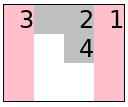
<style> .grid{ display : inline-grid-lanes; direction : rtl; width : 10 ch ; column-gap : 1 ch ; grid-template-rows : repeat ( 4 , 2 em ); border : 1 px solid; } item{ background : silver} item:nth-child( 2 n +1 ) { background : pink; width : 4 ch ; } </style>
< div class = "grid" > < item > 1</ item > < item style = "grid-row:span 2" > 2</ item > < item > 3</ item > < item > 4</ item > </ div >
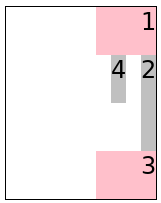
5. Sizing Grid Containers
Sizing Grid Containers works the same as for regular grid containers but with the following replacement for the stacking axis: The max-content size (min-content size) of a grid container in the stacking axis is the size of the stacking range when the grid lanes container is sized under a max-content constraint (min-content constraint) in that axis. The stacking range is the range between the startmost outer edge among the first items of each track and the endmost outer edge among the last items of each track.
<style> .grid{ display : inline-grid-lanes; grid-template-columns : 50 px 100 px auto; grid-gap : 10 px ; border : 1 px solid; } item{ background : silver; margin : 5 px ; } </style>
< div class = "grid" > < item style = "border:10px solid" > 1</ item > < item > 2</ item > < item > 3</ item > < item style = "height:50px" > 4</ item > < item > 5</ item > < item > 6</ item > </ div >
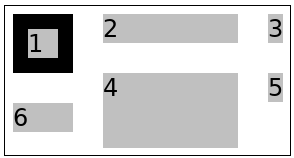
6. Alignment and Spacing
6.1. Gutters: the row-gap, column-gap, and gap properties
Gutters are supported in both axes using the row-gap and column-gap properties (and their gap shorthand). In the grid axis they work the same as in a regular grid container; see CSS Grid Layout 2 § 11. Alignment and Spacing. In the stacking axis, the gap is applied between the margin boxes of each pair of adjacent items. Margins do not collapse in either axis.
6.2. Grid-axis Alignment: the align-content/justify-content, align-self/justify-self, and align-items/justify-items properties
In the grid axis, the box alignment properties work the same as in a regular grid container. See CSS Grid Layout 2 § 11. Alignment and Spacing and CSS Box Alignment Level 3.
6.3. Stacking-axis Content Distribution: the align-content/justify-content properties
In the stacking axis, content-distribution is applied to the content as a whole, similarly to how it behaves in block containers. More specifically, the alignment subject is the stacking range.
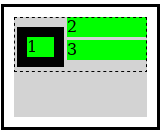
Note: There is only ever one alignment subject for these properties in the stacking axis, so the unique align-content / justify-content values boil down to start, center, end, and baseline alignment. (The behavior of normal and stretch is identical to start, and the distributed alignment values behave as their fallback alignments.) If the grid items overflow the grid container’s content box in the stacking axis, then the stacking range will be larger than the grid container’s content box.
6.4. Stacking-axis Self Alignment: the align-self/justify-self and align-items/justify-items properties
In the stacking axis, the self-alignment properties only apply to items that are adjacent to a gap in the layout, i.e. placed in their grid track(s) either immediately before a spanning item or as the last item. The alignment subject is the item’s margin box, and the alignment container is that box plus the adjacent gap.
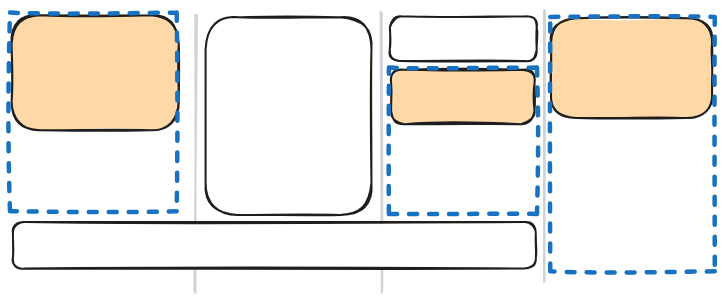
Is this a reasonable definition for how the self-alignment properties should work in the stacking axis? [Issue #10275]
6.5. Baseline Alignment
Item baseline alignment inside the grid axis tracks works as usual for a regular grid container, and the grid container’s baseline is determined the same as for a regular grid container in that axis.
Baseline alignment is not supported in the stacking axis. The first baseline set of the grid container in this axis is generated from the highest alignment baseline among the grid items placed first in each track, and the last baseline set from the lowest alignment baseline among the grid items placed last in each track.
We could support baseline alignment in the first row. Do we want to?
7. Fragmentation
7.1. Fragmentation in the stacking axis
Each grid axis track is fragmented independently in the stacking axis. If a grid item is fragmented, or has a forced break before/after it, then the running position for the tracks that it spans in the grid axis are set to the size of the fragmentainer so that no further items will be placed in those tracks. An item that is split into multiple fragments retains its placement in the grid axis for all its fragments. A grid item that is pushed, however, is placed again by the next grid container fragment. Placement continues until all items are placed or pushed to a new fragment.
7.2. Fragmentation in the Grid Axis
Fragmentation in the grid axis of a grid lanes container is also supported. In this case the fragmentation behaves more like in a regular grid container; however, there’s a separate step to determine which grid-axis track each item is placed into, before fragmentation occurs.
8. Absolute Positioning
Grid-aligned absolute-positioned descendants are supported in grid lanes containers just as for regular grid containers; however, in the stacking axis there exist only two lines (in addition to the auto lines) for placement:
-
line 1 (line -2) corresponds to the start edge of the stacking range
-
line 2 (line -1) corresponds to the end edge of the stacking range
It might be useful to define a static position in the stacking axis. Maybe it could defined as the max (or min?) current running position of the grid-axis tracks at that point? Or the end of the item before it?
9. Graceful Degradation
Typically, a grid lanes design can be expected to degrade quite nicely in a UA that supports grid layout but not grid lanes layout.
Here’s an example to illustrate this.
display : grid; display : grid-lanes; /* ignored in UAs that don't support grid lanes layout */ grid-template-columns:150 px 100 px 50 px ;
This creates a layout with three columns, but will have "more gaps" in the block axis if the UA doesn’t support grid lanes layout. Here’s what it looks like with grid lanes support for comparison:
Appendix A: Generic Layout Item Flow Controls: the item-* properties
This section is likely to move to another spec, such as [css-display-4], since it affects multiple display types. It is also still under discussion as to whether this is a good idea.
Multiple layout modes in CSS place their children as atomic "items" organized into rows and/or colummns in their container, and allow the author to configure their ordering and placement. The item-* properties provide generic controls for these ordering and placement options, encapsulating the layout-specific flex-flow and grid-auto-flow properties.
| Flow-oriented Proposal | Track-oriented Proposal | Value Space | Description | Existing flex property | Existing grid property |
|---|---|---|---|---|---|
| item-direction | item-track | auto | row | column | row-reverse | column-reverse | Controls whether items are placed into rows or columns, and whether within those tracks they are ordered start-to-end or end-to-start. | flex-direction | grid-auto-flow |
| item-wrap | item-cross | [ auto | nowrap | wrap ] || [ normal | reverse ] | wrap-reverse | Controls whether items are wrapped in the axis opposite to that controled by the row/column property, and if so if they are placed in start-to-end or end-to-start order. | flex-wrap | Introduced into grid-auto-flow in this level. |
| item-pack | item-pack | normal | dense || balance | Configures how items are packed into their tracks. | grid-auto-flow | |
| item-tolerance | item-tolerance | normal | <length-percentage> | infinite | Defines a layout-specific amount of “slack” in placement decisions. |
The CSSWG is still figuring out how these properties should be named and fit together. [Issue #11480]
Item Flow Axis: item-track/item-direction
| Name: | item-direction, item-track |
|---|---|
| Value: | auto | row | column | row-reverse | column-reverse |
| Initial: | auto |
| Applies to: | flex containers, grid containers, grid lanes containers |
| Inherited: | no |
| Percentages: | N/A |
| Computed value: | as specified |
| Canonical order: | per grammar |
| Animation type: | discrete |
This property controls whether items are placed as rows or columns, and whether within those tracks they are ordered start-to-end or end-to-start.
There two open debates on this property: a) what should it be called and b) does it describe the primary direction of placement, or the orientation of the tracks into which items are placed; in other words, is the primary axis defined by this property the primary placement axis or the primary track axis. These are identical for flex layout and grid layout, but differ for grid lanes layout whose primary placement direction is across its tracks. See latest discussion. [Issue #11480]
- auto
-
Computes to either row or column depending on the layout mode:
-
On flex containers and grid containers, computes to row.
-
On grid lanes containers, if grid-template-rows is not none and grid-template-columns is none, computes to the value representing row tracks; otherwise computes to the value representing column tracks.
-
- row
-
Track-oriented Option Represents placement into rows, i.e. tracks or lines parallel to the inline axis. Items fill those rows in start-to-end order.
Flow-oriented Option Represents row-primary item placement, i.e. placing items start-to-end in the inline axis, producing flex row lines in flex layout, and column grid tracks in grid lanes layout.
- column
-
Track-oriented Option Represents placement into columns, i.e. tracks or lines parallel to the block axis. Items fill those columns in start-to-end order.
Flow-oriented Option Represents column-primary item placement, i.e. placing items start-to-end in the block axis, producing flex column lines in flex layout, and row grid tracks in grid lanes layout.
- row-reverse
-
Same as row, but using end-to-start placement order.
- column-reverse
-
Same as column, but using end-to-start placement order.
Item Cross Axis Placement Mode: item-cross/item-wrap
| Name: | item-wrap, item-cross |
|---|---|
| Value: | [ auto | nowrap | wrap ] || [ normal | reverse ] | wrap-reverse |
| Initial: | auto |
| Applies to: | flex containers, grid containers, grid lanes containers |
| Inherited: | no |
| Percentages: | N/A |
| Computed value: | as specified |
| Canonical order: | per grammar |
| Animation type: | discrete |
Controls placement in the axis opposite to the primary axis.
- auto
-
Computes to nowrap on flex containers, and wrap on everything else.
- nowrap
-
Items are placed in the primary placement axis forever, even if they run out of room. In flex layout this creates a single-line flex container; in grid layout this creates implicit tracks in the primary placement axis as necessary.
- wrap
-
Items wrap when the primary placement axis runs out of space. In flex layout this creates a multi-line flex container; in grid layout auto-placement algorithm moves to the next row/column when it runs out of explicit tracks in the primary placement axis.
- normal
-
Items are placed in start-to-end order in the axis opposite to the primary track axis.
In flex layout and grid layout, this controls the direction that new tracks (flex lines or grid tracks) are placed in.
In grid lanes layout, for track-oriented syntax this controls which track is selected when several are tied for equal height; for flow-oriented syntax this controls which direction items fill their track in.
- reverse
-
Items are placed in end-to-start order in the axis opposite to the primary track axis.
- wrap-reverse
-
Computes to wrap reverse.
Note: This value exists for consistency with the existing flex-wrap value.
The interpretation and naming of this property depends on the interpretation of axes for item-direction/item-track. [Issue #11480]
Item Placement Packing Mode: the item-pack property
| Name: | item-pack |
|---|---|
| Value: | normal | dense || balance |
| Initial: | normal |
| Applies to: | flex containers, grid containers, grid lanes containers |
| Inherited: | no |
| Percentages: | N/A |
| Computed value: | as specified |
| Canonical order: | per grammar |
| Animation type: | discrete |
This property controls how items are distributed among the tracks in a layout-specific way.
- normal
-
Uses the default packing strategy for the layout mode.
- dense
-
Allows backtracking to place items in earlier spaces that were skipped. (Such spaces can exist because earlier items were too big for those spaces.)
For example, in flex layout this allows placing items on earlier lines that still have enough empty space left over.
- balance
-
In flex layout, this value balances the amount of content on each line (including the last line), similar to text-wrap-style: balance.
Item Placement Shorthand: the item-flow shorthand
| Name: | item-flow |
|---|---|
| Value: | <'item-direction'> || <'item-wrap'> || <'item-pack'> || <'item-tolerance'> |
| Initial: | see individual properties |
| Applies to: | see individual properties |
| Inherited: | see individual properties |
| Percentages: | see individual properties |
| Computed value: | see individual properties |
| Animation type: | see individual properties |
| Canonical order: | per grammar |
This shorthand property sets all its item-* longhand properties in a single declaration.
10. Acknowledgements
Special thanks goes to Cameron McCormack who wrote a masonry layout explainer document (from which was lifted the Background chapter) and presented it to the CSSWG, and to Mats Palmgren who developed the original version of this specification alongside a prototype implementation in Firefox. Thanks also to everyone who provided feedback on the initial proposal for this feature as well as the many subsequent issues, and to Noam Rosenthal particularly for naming it.
11. Security Considerations
As a layout specification, this spec introduces no new security considerations beyond that exposed by CSS layout in general.
12. Privacy Considerations
As a layout specification, this spec introduces no new privacy considerations beyond that exposed by CSS layout in general.
Changes
Additions Since Level 2
The following features have been added since Level 2:
- Added grid lanes layout.
- Expanded repeat(auto-fill) and repeat(auto-fit) to accept indefinite track sizing functions. (Issue 9321, Issue 12899)
- Added the item-flow property and its longhands, as generic controls for item ordering and placement. See Appendix A: Generic Layout Item Flow Controls: the item-* properties. (Issue 11480)
Recent Changes
The following changes have been made since the 17 September 2025 Working Draft:
-
Defined a new inner display type, grid-lanes, to establish grid lanes layout, and updated spec vocabulary to match. (Issue 12022)
-
Dropped the unnecessary auto-areas value from repeat(). (Issue 10854)
-
Adjusted heuristic for repeat(auto-fill) and repeat(auto-fit) with indefinite track sizing functions. (Issue 12899)
-
Floored the contribution of items to a track’s running position at zero. (Issue 12918)
See also earlier changes.