This specification is rather long. To make it easier to read and focus on a particular area, a few checkboxes are provided below. Checking them hides part of the specification. This is only meant as a reading aid, the specification remains the full document.
1. Introduction
This section is not normative.
Historically, most browsers have not offered features to let the user move the focus directionally. Some, such as TV browsers, have enabled the user to move the focus using the arrow keys out of necessity, since no other input mechanism is available on a typical TV remote control.
Others have enabled different key combinations to control spatial navigation,
such as pressing the Shift key together with arrow keys.
This ability to move around the page directionally is called spatial navigation.
Spatial navigation can be useful for a web page built using a grid-like layout,
or other predominantly non linear layouts.
The figure below represents a photo gallery arranged in a grid layout.
If the user presses the Tab key to move focus around the images,
they need to press the key many times to reach the desired image element.

Also, spatial navigation moves the focus to the predictable element for users
because it moves the focus among focusable elements depending on their position.
Sometimes elements on the page aren’t arranged independently of their source order.
Therefore unlike , sequential navigation using the Tab key makes focus navigation unpredictable.
While arrow keys are naturally suited to control spatial navigation, no previous specification describes how that should work, or how it may be controlled. This specification introduces a processing model for spatial navigation, as well as APIs enabling the author to control and override how spatial navigation works.
Note: Some aspects of this specification, such as the JavaScript Events and APIs could also be extended to sequential navigation, in order to make sure that keyboard navigation has a consistent and well defined model in general.
Note: As a general principle, keyboard navigation, and spatial navigation in particular, should be possible to use and control without JavaScript, and declarative solutions are therefore preferred. Since spatial navigation depends on layout, that means CSS is typically the right mechanism to define spatial navigation related controls. However, in the spirit of the Extensible Web Manifesto [EXTENSIBLE], we feel it is important to provide the right JavaScript primitives to let the author experiment and explore the problem space. More declarative features may be added later, based on feedback and experience acquired through such JavaScript usage.
Note: A few features are marked at-risk. The editors of this specification believe they represent an important part of the user or author experience of the features defined in the specification. At the same time, the core functionality of this specification can be implemented without implementing these so it seems possible that implementers may choose to down-prioritize them to reduce the scope of the first implementation. While it is hoped that these features will be implemented as well, they are marked at-risk in recognition that they might not be at first.
2. Module interaction
This document depends on the Infra Standard [infra].
The keywords "MUST", "MUST NOT", "REQUIRED", "SHALL", "SHALL NOT", "SHOULD", "SHOULD NOT", "RECOMMENDED", "NOT RECOMMENDED", "MAY", and "OPTIONAL" are to be interpreted as described in RFC 2119. [RFC2119]
2.1. CSS Property Value Definitions
This specification follows the CSS property definition conventions from [CSS2] using the value definition syntax from [CSS-VALUES-3]. Value types not defined in this specification are defined in CSS Values & Units [CSS-VALUES-3]. Combination with other CSS modules may expand the definitions of these value types.
In addition to the property-specific values listed in their definitions, all properties defined in this specification also accept the CSS-wide keywords as their property value. For readability they have not been repeated explicitly.
3. Overview
This section is not normative.
Using a UA-defined mechanism
(typically arrow keys, possibly in combination with modifier keys like Shift or Control),
the user may ask the user agent to navigate in a particular direction.
This will either
move the focus from its current location to a new focusable item in the direction requested,
or scroll if there is no appropriate item.
More specifically, the user agent will first search for visible and focusable items in the direction indicated within the current spatial navigation container (by default, the root element, scrollable elements, and iframes, but other elements can be made into spatial navigation containers using the spatial-navigation-contain property).
If it finds any, it will pick the best one for that direction, and move the focus there.
If it does not, it will scroll the spatial navigation container in the requested direction instead of moving focus. Doing so may uncover focusable elements which would then be eligible targets to move the focus to next time spatial navigation in the same direction is requested.
If the spatial navigation container cannot be scrolled, either because it is not a scrollable element or because it is already scrolled to the maximum in that direction, the user agent will select the next up the ancestry chain, and recursively repeat the above process until it finds some element to focus or scroll, or reaches the root element.
Note: As a consequence of this processing model, the elements that are reachable by sequential navigation and by spatial navigation are almost the same. Elements that are currently outside of the viewport of a scrollable element can only be reached by spatial navigation once they have been scrolled into view. Therefore, elements that cannot be scrolled into view by default.
preventDefault()),
and if desired to provide an alternate action,
such as using the focus() method on a different
element of the author’s choosing.
To help the author write such alternate actions, and as part of exposing underlying platform primitives as per the Extensible Web principles, this specification also defines JavaScript APIs that expose key constructs of the underlying model.
See § 5 JavaScript API for details about the JavaScript API, § 6.2 Navigation Event Types for details about the various events, and § 9 Controlling spatial navigation through declarative means for details about the CSS properties.
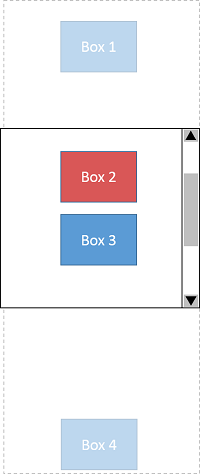
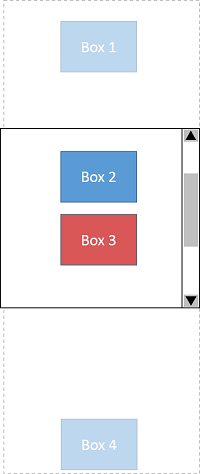
On the left of figure 2, "Box 2" is focused.
Pressing the ArrowDown key moves the focus to
"Box 3" without scrolling because "Box 3" is visible in the scrollport of the spatial navigation container.
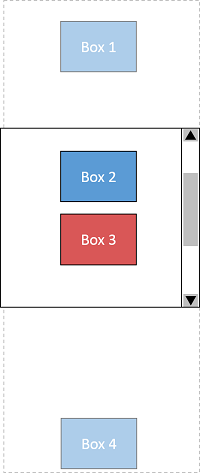
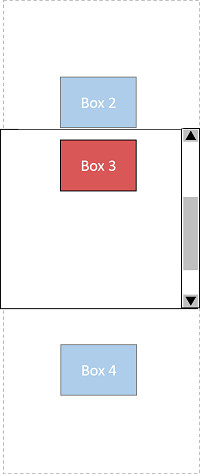
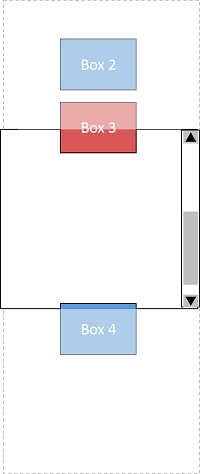
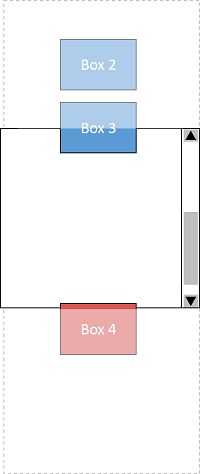
On the first of figure 3, under "Box 3", there isn’t any visible element in the scrollport.
Therefore, the effect of pressing the ArrowDown is to scroll down, as shown in the second.
The next press of the ArrowDown key makes "Box 4" come into the scrollport,
and the focus will move to it when there is additional pressing the ArrowDown, as the fourth.
This example uses the markup as follows:
#scroller{ width : 700 px ; height : 700 px ; overflow-x : hidden; overflow-y : auto; } .box{ width : 150 px ; height : 110 px ; background-color : blue; } .box:focus{ background-color : red; }
< div id = "scroller" > < div class = "box" tabindex = "0" > Box 1</ div > < div class = "box" tabindex = "0" > Box 2</ div > < div class = "box" tabindex = "0" > Box 3</ div > < div class = "box" tabindex = "0" > Box 4</ div > </ div >
4. Triggering Spatial Navigation
When the user triggers spatial navigation in a given direction, the user agent must run the spatial navigation steps in that direction.
This specification does not define what UI mechanism user agents should offer to users to trigger spatial navigation. This intentionally left for user agents to decide.
Although user agents can implement the processing model and APIs defined by the specification, this specification recommends that user agents should offer a means for users to trigger spatial navigation directly, without having to use the APIs.
Note: Conversely, the author should assume that spatial navigation may be triggered by the user agent in response to user actions even if the author has not invoked any of the APIs.
Regardless of the actual mechanism chosen to trigger spatial navigation, the following requirements apply:
-
If the mechanism the user must use to trigger spatial navigation would normally fire a
UIEvent, the event must be fired prior to running the spatial navigation steps and these steps must not be run if that event’s canceled flag gets set.Gaming devices may trigger spatial navigation based on pressing the D-pad. This would result in firing a keydown event with the key set to one ofArrowDown,ArrowLeft,ArrowRight, orArrowUp, followed if not canceled by running the spatial navigation steps, including firing the relevantNavigationEvents.A user agent on a desktop computer that triggers spatial navigation using the arrow keys of the keyboard would follow the same sequence.
-
If the mechanism the user must use to trigger spatial navigation would also perform other actions in some contexts, the user agents should in these contexts give priority to these other actions and execute them instead of spatial navigation. It must not trigger both.
In a user agent that triggers spatial navigation using the arrow keys without modifier keys, and uses these same arrow keys to move the text insertion caret when an editable element is focused, the arrow keys should by default to moving the caret. Spatial navigation would only be triggered by the arrow keys when the focused element is not editable or when it is editable, but the caret cannot move any further in the requested direction.An exception is made for scrolling: since spatial navigation itself handles scrolling (in addition to moving the focus) user agents should not offer the same mechanism to trigger both spatial navigation and the scrolling behavior separate from spatial navigation. However, user agents may offer a way for the user to switch between different modes, or offer both based on different UI mechanisms.
A user agent may have a setting to let the user choose between using the arrow keys without modifier keys for spatial navigation or for scrolling. Another one may offer scrolling on arrow keys without modifiers, and spatial navigation on arrow keys when pressed together with theShiftkey, or on theWASDkeys. Offering only spatial navigation or only scrolling as responses to pressing arrow keys would also be possibilities.
5. JavaScript API
5.1. Triggering Navigation Programmatically
The navigate() method enables the author to trigger spatial navigation programmatically,
as if the user had done so manually
(for instance, by pressing the arrow keys in a browser where that is the way to trigger spatial navigation).
Note: As this triggers the same processing model as manual navigation, all the same results should be expected: the same chain of events will be fired and the same element will be scrolled or focused.
Note: The author can use this to trigger spatial navigation based on a different UI mechanism than the one assigned by the user agent, such as mapping to different keys, or triggering spatial navigation from a clickable on-screen directional pad, or in reaction to other events than UI ones. It could also be used when an author wants to interrupt navigation to do some asynchronous operation (e.g. load more content in an infinite scroller) then resume the navigation where they canceled.
Note: This API is also useful for testing purposes, as there it is difficult to trigger spatial navigation that does not depend on vendor specific UI conventions.
enum {SpatialNavigationDirection ,"up" ,"down" ,"left" , };"right" partial interface Window {undefined navigate (SpatialNavigationDirection ); };dir
navigate(dir) method is called,
the user agent must run the following step:
-
If direction dir is
"up","down","left", or"right", run the spatial navigation steps in dir.
The name of this API is under discussion [Issue #3387]
5.2. Low level APIs
These APIs are designed to be low level constructs following the processing model closely. As such, they should be easy to use by the author who wants to extend or override the way spatial navigation works.
enum {FocusableAreaSearchMode ,"visible" };"all" dictionary {FocusableAreasOption FocusableAreaSearchMode ; };mode dictionary {SpatialNavigationSearchOptions sequence <Node >?;candidates Node ?; };container partial interface Element {Node getSpatialNavigationContainer ();sequence <Node >focusableAreas (optional FocusableAreasOption = {});option Node ?(spatialNavigationSearch SpatialNavigationDirection ,dir optional SpatialNavigationSearchOptions = {}); };options
Note: The way the direction is expressed allows us to expand to more than 4-way navigation later if this is found necessary. More directional keywords or a numerical angle could be added.
Note: the focusableAreas() and getSpatialNavigationContainer() methods are at-risk.
When these methods are called, the user agent must run the steps described below:
getSpatialNavigationContainer()-
-
Return the nearest ancestor of the element that is a spatial navigation container, or the document if the nearest is the viewport.
Note: If the element is a spatial navigation container,
getSpatialNavigationContainer()also returns the nearest , not the element itself. -
focusableAreas(option)-
-
Let visibleOnly be
falseif option is present and its value is equal toall, ortrueotherwise. -
Let areas be the result of finding focusable areas within the element with visibleOnly as argument.
-
Return areas
-
focusableAreas().
If the method finds a spatial navigation container, it recursively finds focusable areas inside it.
Because the value of the mode attribute in this method is visible,
the focusable elements which aren’t inside the scrollport are excluded from the result.
< body >
< button ></ button >
< div style = "width:300px; height:200px; overflow-x: scroll;" >
< button style = "left:25px;" ></ button >
< button style = "left:150px;" ></ button >
< button style = "left:350px;" ></ button >
</ div >
</ body >
const focusableAreas = document. body. focusableAreas({ mode: 'visible' });
focusableAreas && focusableAreas. forEach( focusable => {
focusable. style. outline = '5px solid red' ;
});
The figure below is the result of this code.
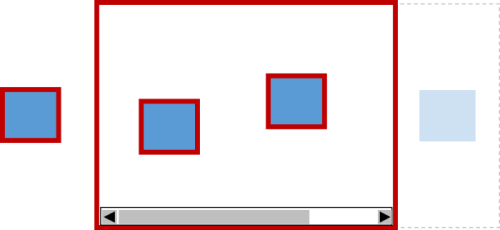
spatialNavigationSearch(dir, options)-
-
Let direction be the value of dir.
-
Let container be
-
if the value of
containerattribute of options is not null,-
itself, if it is spatial navigation container.
-
its nearest spatial navigation container ancestor, otherwise.
-
-
else the element’s nearest spatial navigation container ancestor.
-
-
Let areas be
-
the value of
candidatesattribute of options if it is notnull, -
result of finding focusable areas within container otherwise.
-
-
Return the result of selecting the best candidate among areas within container in direction from the element.
-
Note: When neither a container nor a list of candidates is provided,
this only searches through the visible focusable areas of the nearest
spatial navigation container ancestor.
If there isn’t any, this does not climb further up the ancestry chain,
and the result will be null.
6. Navigation Events
6.1. Interface NavigationEvent
The NavigationEvent interface provides specific contextual information associated with spatial navigation.
To create an instance of the NavigationEvent interface, use the NavigationEvent constructor,
passing an optional NavigationEventInit dictionary.
[Exposed =Window ]interface :NavigationEvent UIEvent {(constructor DOMString ,type optional NavigationEventInit = {});eventInitDict readonly attribute SpatialNavigationDirection ;dir readonly attribute EventTarget ?; };relatedTarget dictionary :NavigationEventInit UIEventInit {SpatialNavigationDirection ;dir EventTarget ?=relatedTarget null ; };
6.2. Navigation Event Types
This section and its subsections are not normative.
The Navigation event types are summarized below. For full normative details, see § 8 Processing Model.
6.2.1.
navbeforefocus
This event occurs when there is a valid result of selecting the best candidate.
| Type | navbeforefocus
|
|---|---|
| Interface | NavigationEvent
|
| Bubbles | Yes |
| Cancelable | Yes |
| Attributes of the event |
|
The user agent dispatches navbeforefocus event
before spatial navigation moves the focus.
The event target is the element which has focus and
the relatedTarget is the element which is about to receive focus.
If navigation-override is disabled in the node document of eventTarget for the origin of the active document of the top-level browsing context, this event won’t be dispatched.
ArrowRight
key.
For the sake of keeping the description simple,
this example assumes a user agent where spatial navigation is triggered using arrow keys.
| Event type | KeyboardEvent.key
| Notes | |
|---|---|---|---|
| 1 | keydown | ArrowRight
| MUST be a key which can activate spatial navigation, such as the arrow keys, or spatial navigation is not activated. |
| 2 | navbeforefocus | Sent if the candidates for spatial navigation is not null,
or this is not generated.
| |
| 3 | focusin | Sent before the target element receives focus. | |
| 4 | focus | Sent after the target element receives focus. |
document. addEventListener( 'navbeforefocus' , e => {
e. preventDefault();
let nextTarget = e. relatedTarget;
if ( isSpatialNavigationContainer( nextTarget)) {
const areas = nextTarget. focusableAreas();
if ( areas. length > 0 ) {
nextTarget = nextTarget. spatialNavigationSearch( e. dir, { candidates: areas });
}
}
nextTarget. focus();
});
function isSpatialNavigationContainer( element) {
return ( ! element. parentElement) ||
( element. nodeName === 'IFRAME' ) ||
( isScrollContainer( element)) ||
( isCSSSpatNavContain( element));
}
6.2.2.
navnotarget
This event occurs before going up the tree to search candidates in the nearest ancestor spatial navigation container when spatial navigation has failed to find any candidate within the current , and in cases where the is scrollable, when it cannot be scrolled further.
| Type | navnotarget
|
|---|---|
| Interface | NavigationEvent
|
| Bubbles | Yes |
| Cancelable | Yes |
| Attributes of the event |
|
The user agent dispatches navnotarget event
with initializing the event target as the element which has focus and
the relatedTarget as spatial navigation container of the event target.
If navigation-override is disabled in the node document of eventTarget for the origin of the active document of the top-level browsing context, this event won’t be dispatched.
ArrowDown
key in the situation like the following figure.
For the sake of keeping the description simple,
this example assumes a user agent where spatial navigation is triggered using arrow keys.
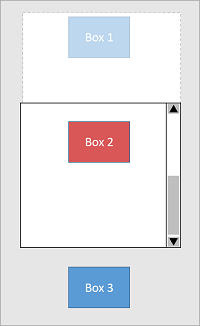
| Event type | Event target | relatedTarget
| Notes | |
|---|---|---|---|---|
| 1 | keydown | #box2
| N/A | MUST be a key which can activate spatial navigation, such as the arrow keys, otherwise spatial navigation is not triggered. |
| 2 | navnotarget | #box2
| #scrollContainer
| Sent if #scrollContainer doesn’t contain any candidate and
cannot be scrolled,
otherwise this would not be generated.
|
| 3 | navbeforefocus | #box2
| #box3
| Sent if the candidates in #container is not null,
otherwise this would not be fired.
|
| 4 | focusin | #box3
| #box2
| Sent before the target element receives focus. |
| 5 | focus | #box3
| #box2
| Sent after the target element receives focus. |
The result of this example is the figure as follows:
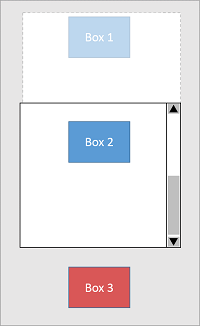
This example uses the markup as follows:
#container{ width : 900 px ; height : 1400 px ; } #scrollContainer{ width : 700 px ; height : 700 px ; overflow-x : hidden; overflow-y : auto; } .item{ width : 150 px ; height : 110 px ; background-color : blue; } .item:focus{ background-color : red; }
< div id = "container" > < div id = "scrollContainer" > < div id = "box1" class = "item" tabindex = "0" > Box 1</ div > < div id = "box2" class = "item" tabindex = "0" > Box 2</ div > </ div > < div id = "box3" class = "item" tabindex = "0" > Box 3</ div > </ div >
However, the focus can still be moved outside by sequential navigation,
mouse interaction,
or programmatic calls to focus().
scrollContainer. addEventListener( 'navnotarget' , e => {
let nextTarget = null ;
const verticalDir = [ 'up' , 'down' ];
const candidates = e. relatedTarget. focusableAreas({ 'mode' : 'all' });
// Prevent default only when navigation direction is on y-axis
if ( verticalDir. includes( e. dir) && ( candidates. length > 0 )) {
e. preventDefault();
if ( e. dir === 'down' ) {
nextTarget = candidates[ 0 ];
} else if ( e. dir === 'up' ) {
nextTarget = candidates[ candidates. length- 1 ];
}
nextTarget. focus();
}
});
7. The navigation-override policy-controlled feature
The navigation-override policy-controlled feature controls the availability of mechanisms that enables the page author to take control over the behavior of spatial navigation, or to cancel it outright.
-
The feature name is "
navigation-override" -
The default allowlist for navigation-override is "
self"
As defined in further details in § 8.3 Navigation, if navigation-override is disabled in a document, the navigation events (see § 6 Navigation Events) will not be fired.
Note: This is to prevent a hostile iframe from using these events in order to hijack the focus. We recognize that there exist other mechanisms predating spatial navigation that malicious the author could use to interfere with the user’s ability to control where the focus goes. Despite that, it seems worthwhile to attempt not to increase this attack surface, although it is possible that such attacks are already sufficiently easy to perform that this is a lost cause. Further feedback on this topic, based on experience with implementation or with mitigating such attacks, is very welcome.
8. Processing Model
This section defines the corresponding normative behavior and aims for as much detail as necessary to fully define the behavior.
8.1. Glossary
The following term definitions have been specified to explain the processing model for spatial navigation. See the links within the definitions for more information.
The boundary box of an object is defined as follows:
-
if the object is a point, the boundary box is that point
-
if the object is a box or box fragment, the boundary box is the border box of that box or fragment
-
if the object is a focusable area which is not an element, the boundary box is the axis-aligned the bounding box of that focusable area
The inside area of an object is defined as follows:
-
if the object is a scroll container, its optimal viewing region
-
if the object is a document, the viewport of its browsing context
-
if the object is a box or box fragment, its boundary box
-
otherwise, the optimal viewing region of its nearest ancestor scroll container
NOTE: If an object is offscreen, the inside area should be the nearest visible ancestor container.
CSS should have a term for “border box taking into account corner shaping properties like border-radius”. [w3c/csswg-drafts Issue #2324]
The search origin is the origin for searching next target.
The spatial navigation starting point is the origin for searching next target which is set by the user agent. It is initially unset and it can be element or point.
Note: For example, the user agent could set it to the position of the user’s click if the user clicks on the document contents, and unset when the focus is moved (by spatial navigation or any other means).
If the user agent sets both a spatial navigation starting point and a sequential focus navigation starting point, they must not be set differently.
8.2. Groupings of elements
While the processing model for spatial navigation is to work from the layout of the document and the relative position of focusable elements, the user agent is required to prioritize finding elements from a local logical grouping, only looking for focusable elements outside of the grouping if a suitable one cannot be found inside it (see § 8.3 Navigation for details).
Such groupings are called spatial navigation containers.
By default, spatial navigation containers are established by:
-
The viewport of a browsing context (not limited to the top-level browsing context)
8.3. Navigation
The processing model for spatial navigation describes how spatial navigation works in general.
This figure is not normative. It gives an overview of the processing model further defined in this section, assuming that the spatial-navigation-action property has its initial value of auto.
To run the spatial navigation steps in direction, do the following:
-
Let searchOrigin be the result of setting the search origin.
-
If eventTarget is the Document or the document element, set eventTarget be the body element if it is not
nullor to the document element otherwise. -
- If eventTarget is scroll container and the computed value of the spatial-navigation-action property on eventTarget is scroll and eventTarget can be manually scrolled, then directionally scroll the element eventTarget and return.
-
Else, if eventTarget is either a scroll container or the document
-
Let candidates be the result of finding focusable areas within eventTarget with the argument visibleOnly set to
falseif computed value of the spatial-navigation-action property on eventTarget is focus or totrueotherwise. -
- If the computed value of the spatial-navigation-action property on eventTarget is not focus and eventTarget can be manually scrolled, then directionally scroll the element eventTarget in direction and return.
-
Else if candidates contains at least 1 item:
-
Let bestCandidate be the result of selecting the best candidate within candidates in direction starting from searchOrigin
-
Dispatches navbeforefocus event at eventTarget with direction and bestCandidate.
-
Run the focusing steps for bestCandidate and return
-
- Else, fall back to the next step.
-
- Else, fall back to the next step.
-
Let container be the nearest ancestor of eventTarget that is a spatial navigation container.
-
Loop: Let candidates be the result of finding focusable areas within container with the argument visibleOnly set to
falseif computed value of the spatial-navigation-action property on container is focus or totrueotherwise, excluding eventTarget -
If candidates is empty:
- If the computed value of the spatial-navigation-action property on container is not focus and container is a scroll container that can be manually scrolled, directionally scroll the element container in direction and return.
- Else,
-
Dispatches navnotarget event at eventTarget with direction and container.
-
-
If container is the document element of the top-level browsing context, then return. The user agent may transfer focus to its own controls (if any) honouring direction.
-
Else, if container is the document element of a nested browsing context then:
-
Set searchOrigin to container’s browsing context container
-
Set eventTarget be searchOrigin
-
Set container to the nearest ancestor of eventTarget that is a spatial navigation container.
-
Return to the step labeled loop.
-
-
Else, set container to its closest ancestor that is itself a spatial navigation container and return to the step labeled loop.
-
-
-
Let bestCandidate be the result of selecting the best candidate within candidates in direction starting from eventTarget.
-
Dispatches navbeforefocus event at eventTarget with direction and bestCandidate.
-
Run the focusing steps for bestCandidate and return.
8.4. Focus Navigation Heuristics
Note: The following algorithms are inspired from Chrome’s implementation as well as from the old WICD Spec. Implementors who find better approaches or refinements to these approaches are strongly encouraged to provide feedback and help improve this specification in order to maximize interoperability. In particular, divergences in how user agents find focusable areas may cause some elements to be focusable in some user agents but not in others, which would be bad for users.
All geometrical operations in this section are defined to work on the result of CSS layout, including all graphical transformations, such as relative positioning or [CSS-TRANSFORMS-1].
To set the search origin, run the following steps:
-
Let searchOrigin be the DOM anchor of the currently focused area of a top-level browsing context.
-
If the spatial navigation starting point is not
nulland it is inside searchOrigin, then return it. -
Otherwise, return searchOrigin.
If the status of focus target changed not by moving the focus, update the search origin as following:
-
If focus target becomes actually disabled or expressly inert or not being rendered, then let searchOrigin be the boundary box of focus target.
-
If focus target is removed, then let searchOrigin be the boundary box of focus target with the position of focus target when it existed.
-
If focus target is completely off-screen, then let searchOrigin be the viewport of focus target’s nearest visible spatial navigation container.
NOTE: The user agent should update the search origin, for example, when the focused element was scrolled out by mouse scrolling or vanished from the viewport.
To find focusable areas within a containing element C,
with an optional visibleOnly argument that defaults to true,
run the following steps:
-
Let focusables be the set of all the focusable areas whose DOM anchor are descendants of C. In the case of boxes with several box fragments, each box fragment is considered separately.
-
The user agent should remove from focusables items that have a DOM anchor whose
tabindexattribute is set to a negative value.Note: This is a "SHOULD" in order to mirror the exclusion of elements with negative tabindex from the sequential focus navigation order as defined in tabindex.
-
If visibleOnly is
false, return focusables.Note: focusables may be empty
-
Let visibles be the subset of items in focusables whose boundary box is at least partly within the inside area of C.
Except for elements that are in the currently non visible part of a scroller, spatial navigation does not automatically exclude elements which cannot be clicked on, for example, due to being obscured by some other element. To avoid breaking assumptions in the application logic if a user actually focuses and activates such an element, and to avoid confusing users by focusing invisible or apparently unreachable elements, the author should use make these elements unreachable to spatial navigation using the same best practices as for making elements unreachable to sequential navigation, such as usingtab-index="-1"or theinertattribute. -
Return visibles.
Note: visibles may be empty
To select the best candidate within a set of candidates in a direction dir, starting from searchOrigin, run the following steps:
-
If candidates is empty, return
null -
If candidates contains a single item, return that item
-
Let insiders be the subset of candidates
-
whose boundary box fully overlaps with inside area of searchOrigin
-
whose boundary box partially overlaps with inside area of searchOrigin as
-
top edge is below the top edge of searchOrigin’s boundary box if dir is
down -
bottom edge is above the bottom edge of searchOrigin’s boundary box if dir is
up -
right edge is left of the right edge of searchOrigin’s boundary box if dir is
left -
left edge is right of the left edge of searchOrigin’s boundary box if dir is
right
NOTE: More detail condition about how the element is overlapped with the search origin affects the sequence of focus movement. The sequence of focus movement is related to UX, so it depends on the UA-defined mechanism.
-
Note: this sub-setting is necessary to avoid going in the opposite direction than the one requested.
-
-
-
If insiders is non empty,
-
Let closest subset be the subset of insiders whose boundary box’s
-
top edge is closest to the top edge of inside area of searchOrigin if dir is
down -
bottom edge is closest to the bottom edge of inside area of searchOrigin if dir is
up -
right edge is closest to the right edge of inside area of searchOrigin if dir is
left -
left edge is closest to the left edge of inside area of searchOrigin if dir is
right
-
-
If closest subset contains a single item, return that item, else return the first item of closest subset in document order, unless its boundary box overlaps with the boundary box of another item and that item is higher in the CSS painting order. In that case, return that item instead, unless it too is overlapped with another higher item, recursively.
-
-
Else
-
Set candidates be the subset of its items which satisfies one of the following conditions:
-
the item doesn’t overlap with searchOrigin and its boundary box’s
-
top edge is below the bottom edge of searchOrigin’s boundary box if dir is
down -
bottom edge is above the top edge of searchOrigin’s boundary box if dir is
up -
right edge is left of the left edge of searchOrigin’s boundary box if dir is
left -
left edge is right of the right edge of searchOrigin’s boundary box if dir is
right
-
-
-
For each candidate in candidates, find the shortest distance between searchOrigin.
-
Return the item of the candidates set that has the smallest distance. If several have the same distance, return the first one in document order, unless its boundary box overlaps with the boundary box of another item at the same distance, and that item is higher in the CSS painting order. In that case, return that item instead, unless it too is overlapped with another higher item at the same distance, recursively.
-
-
distance = euclidean + displacement - alignment - sqrt(Overlap)
The meaning of each term is as follows:
- euclidean
- The euclidean distance between P1 and P2
- displacement
-
The degree of displacement in dir between the reference and the candidate,
defined as
displacement = (absolute distance on the axis orthogonal to dir between P1 and P2 + orthogonalBias) * orthogonalWeight - orthogonalBias:
- orthogonalWeight:
- alignment
-
The degree of alignment in dir between the reference and the candidate,
defined as:
alignment = alignBias * alignWeight - alignBias:
- projectedOverlap:
-
-
If the dir is
leftorright, the length of the overlap between the horizontal projections onto the vertical axis of the reference and the candidate -
Else if the dir is
upordown, the length of the overlap between the vertical projections onto the horizontal axis of the reference and the candidate
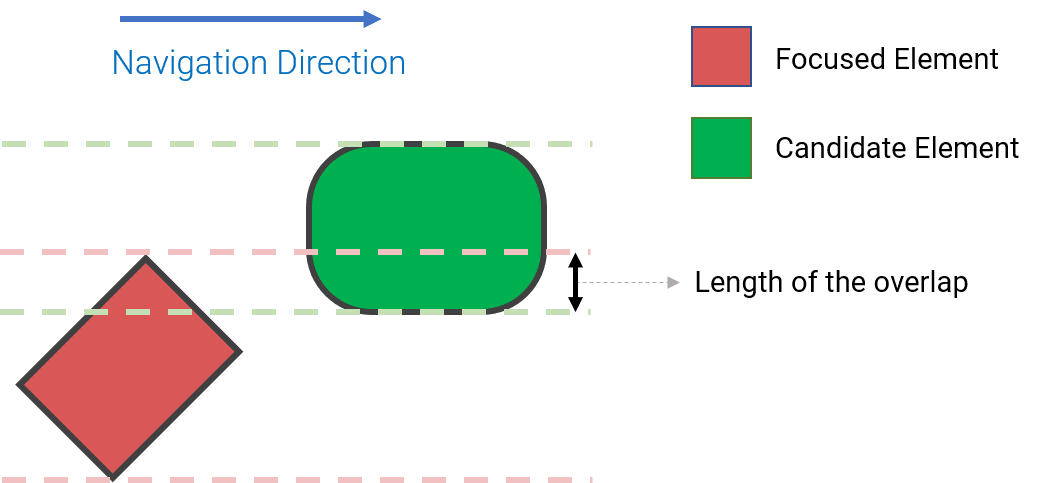
projectedOverlap -
- alignWeight:
- 5
- sqrt(Overlap)
- The square root of area of overlap between the reference and the candidate, or 0 if they do not overlap.
Note: This general formula was picked from several plausible alternatives, based on which one most often matches intuition when used to select the best candidate in a series of UX test cases. Similarly, the values of alignWeight and orthogonalWeight were also determined experimentally based on the same test cases. The resulting formula is somewhat complicated, but seems to give good answers. Suggestions for improvements or simplifications are welcome.
9. Controlling spatial navigation through declarative means
9.1. Creating additional spatial navigation containers: the spatial-navigation-contain property
| Name: | spatial-navigation-contain |
|---|---|
| Value: | auto | contain |
| Initial: | auto |
| Applies to: | all elements |
| Inherited: | no |
| Percentages: | n/a |
| Computed value: | as specified |
| Canonical order: | per grammar |
| Animation type: | discrete |
- auto
- If the element is a scroll container then it establishes a spatial navigation container, otherwise it does not.
- contain
- The element establishes a spatial navigation container
Note: In addition, as per § 8.2 Groupings of elements, the viewport of a browsing context (not limited to the top-level browsing context) also establishes a spatial navigation container.
In this case, the grid is quite sparse, so if the user tries to move down from "Foo", focus would be moved to "Next Week", as it is objectively closer in the down direction. The same is true for going down from "Bar": the focus would move to "Previous Week".
< div >
< button > Previous Week</ button >
< table >
< tr >< td >< th > M< th > T< th > W< th > T< th > F< th > S< th > S
< tr >< td > 0-6< td >< td >< td >< td >< td >< td >< td >< a href = "#" > Foo</ a >
< tr >< td > 6-9< td >< a href = "#" > Bar</ a >< td >< td >< td >< td >< td >< td >
< tr >< td > 9-12< td >< td >< a href = "#" > Bat</ a >< td >< td >< td >< td >< td >
< tr >< td > 12-18< td >< td >< td >< td >< td >< td >< td >
< tr >< td > 18-21< td >< td >< td >< td >< td >< td >< td >< a href = "#" > Woo</ a >
< tr >< td > 21-24< td >< td >< td >< td >< td >< td >< a href = "#" > Baz</ a >< td >
</ table >
< button > Next Week</ button >
</ div >
However, the author may want to provide a different navigation experience giving priority to movements inside the grid once you have focused one of its items because the elements in the table are semantically related to each other.
Adding table to the stylesheet
would result this behavior.
After that, the focus would move down from "Foo" to "Woo" instead of "Next Week", and from "Bar" to "Bat" instead of "Previous Week".
It would still be possible to move the focus out of the table. For example, the focus would move to "Next week" by going right from "Foo" since there is nothing in the grid that is to the right.
Note: the spatial-navigation-contain property is at-risk.
9.2. Controlling the interaction with scrolling: the spatial-navigation-action property
| Name: | spatial-navigation-action |
|---|---|
| Value: | auto | focus | scroll |
| Initial: | auto |
| Applies to: | scroll containers |
| Inherited: | no |
| Percentages: | n/a |
| Computed value: | as specified |
| Canonical order: | per grammar |
| Animation type: | discrete |
When the focus is inside of a scroll container and the user triggers spatial navigation, it is somewhat ambiguous whether they are requesting that the focus be moved in that direction, or whether the document should be scrolled in that direction. By default, this is automatically determined, but this property allows the author to decide between focusing or scrolling.
The precise behavior is defined in § 8.3 Navigation, but a high level description of the effect of each value is provided below.
When spatial navigation is triggered, the behavior depends on the value of the spatial-navigation-action on the currently focused element if that element is a scroll container, or of its nearest scroll container ancestor if it isn’t.
- auto
- If there are visible focusable elements within the scroll container in the direction requested, the closest one becomes focused. Otherwise, the scroll container is scrolled in the direction requested.
- focus
-
The focus is moved to the nearest focusable element within the scroll container,
regardless of whether it is visible.
If there are none,
the scroll container is not scrolled,
and the search continues up the ancestry chain instead.
Note: The scroll container may be scrolled as a side effect of focusing an element which was previously not in view, but it will not be directionally scrolled.
Note: If the focus value is given to spatial-navigation-action, navnotarget event occurs when there isn’t any visible candidate in the given direction within the viewport of the spatial navigation container even if the container can be scrolled more.
- scroll
-
If the currently focused element is not itself a scroll container,
this value on an ancestor scroll container has the same effect as auto.
If the currently focused element is a scroll container, it is scrolled in the direction requested without changing which element is in focus, regardless of the presence of focusable descendants.
Note: This means that spatial navigation can be used to move the focus to a scroll container and to scroll it, but not to move the focus to its descendants. However, if the focus is moved to a descendant by some other mean (such as pressing the Tab key or using the <
focus()> method) spatial navigation can be used to move the focus to other focusable descendants.Note: The scroll value is at-risk.
Note: Earlier version of this specification did not offer a declarative way to opt into the behavior defined by focus, and instead offered a cancellable event that would be fired before scrolling, so that the author could implement that behavior themselves. However, cancellable events related to scrolling can cause performance problems, so this event was removed and the spatial-navigation-action property was introduced instead.
spatial-navigation-action : focus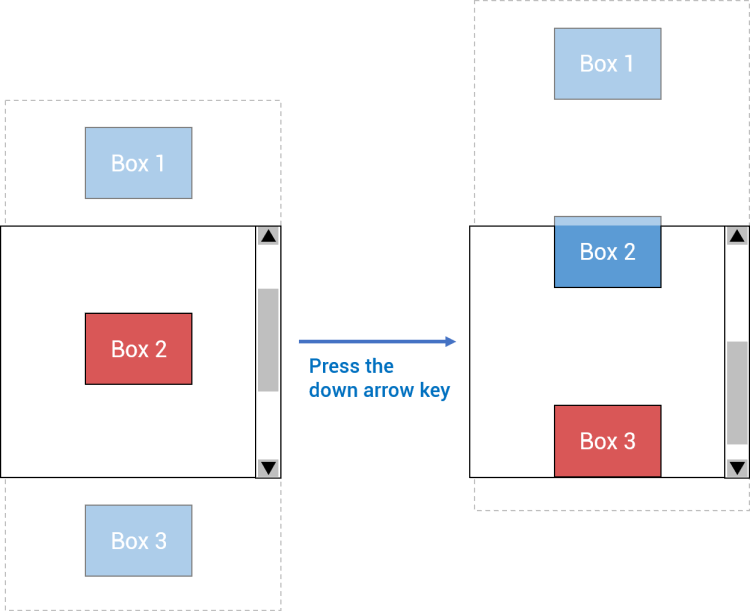
< div class = 'scroller' >
< button class = 'item' > Box 1</ button >
< button class = 'item' > Box 2</ button >
< button class = 'item' > Box 3</ button >
</ div >
.scroller {
display : grid;
grid-template-columns : repeat ( 1 , 1 fr );
height : 300 px ;
width : 200 px ;
overflow-y : scroll;
spatial-navigation-action : focus;
}
.item {
height : 100 px ;
width : 100 px ;
margin : 50 px auto;
background-color : blue;
}
:focus {
background-color : red;
}
9.3. Selecting the navigation algorithm: the spatial-navigation-function property
| Name: | spatial-navigation-function |
|---|---|
| Value: | normal | grid |
| Initial: | normal |
| Applies to: | spatial navigation containers |
| Inherited: | no |
| Percentages: | n/a |
| Computed value: | as specified |
| Canonical order: | per grammar |
| Animation type: | discrete |
The default algorithm of spatial navigation specified in the § 8 Processing Model may need the fine tune depending on the layout types. This property allows the author to indicate which navigation algorithm is reasonable for spatial navigation behavior.
Its values are defined as follows:
- normal
-
Moves the focus with the default focus navigation algorithm defined by UA.
In general, the focus moves to the element with the closest distance calculated by finding the shortest distance.
- grid
-
Moves the focus to the element which is aligned most in the navigation direction.
-
If there are more than one aligned candidates in the navigation direction, select the element with the closest distance along the axis which corresponds to the navigation direction. In case of multiple elements with the same distance, select the element with the minimum amount of alignment.
-
Else if there isn’t any aligned candidate in a given direction, select the element with the closest distance along the axis which corresponds to the navigation direction. In case of multiple elements with the same distance, select the element with the minimum distance along the axis which is orthogonal to the navigation direction.
-
NOTE: These values are negotiated with the users' preferences which seems natural spatial navigation behavior for their pages.
spatial-navigation-function.
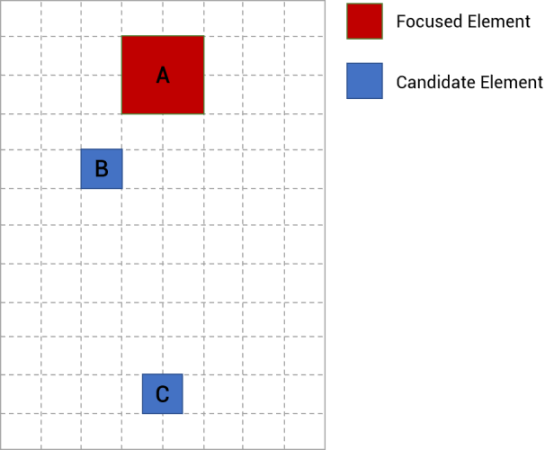
Let the element which contains "A", "B" and "C" is the spatial navigation container.
When the user presses the down arrow key,
if normal value is given to spatial-navigation-function of the element, the focus will move to "B".
Otherwise, grid value was specified to the element, the focus will move to "C".
Appendix A. Scroll extensions
This section proposes a few extensions to CSS that should be integrated in upstream specifications, but are hosted here until then.
Terminology like this should be in [CSSOM-VIEW-1], [CSS-OVERFLOW-3], [CSS-SCROLL-SNAP-1]. [w3c/csswg-drafts Issue #2322]
An element e can be manually scrolled in a given direction d if:
-
The principal box established by e is a scroll container, and
-
if d is
upordown, the computed value of the overflow-y property is not , and -
if d is
leftorright, the computed value of the overflow-x property is not , and -
e is not at the scroll boundary in the direction d
-
e is not snapped to the last mandatory snap point in direction d
[CSSOM-VIEW-1] should probably define how to perform a scroll in a given direction without an explicit position. Until then, we roll our own. [w3c/csswg-drafts Issue #2323]
To directionally scroll an element e in direction dir:
-
Let d be a user agent defined distance.
-
Let x be e’s current scroll position on the x axis.
-
Let y be e’s current scroll position on the y axis.
-
Use the scroll an element algorithm from [CSSOM-VIEW-1] on e to
-
(x, y - d) if dir is
up -
(x, y + d) if dir is
down -
(x - d, y) if dir is
left -
(x + d, y) if dir is
right
-
Appendix B. Privacy and Security Considerations
The specification contributors believe that all known potential security risks associated with this specification have been adequately addressed. Further details are provided below.
The TAG has developed a self-review questionnaire to help editors and Working Groups evaluate the risks introduced by their specifications. Answers are provided below.
- Does this specification deal with personally-identifiable information?
- No.
- Does this specification deal with high-value data?
- No.
- Does this specification introduce new state for an origin that persists across browsing sessions?
- No.
- Does this specification expose persistent, cross-origin state to the web?
- No.
- Does this specification expose any other data to an origin that it doesn’t currently have access to?
-
Mostly, no.
The one exception identified would be in the following scenario: if the author uses `window.navigate` while the focus is in a cross origin iframe, if they don’t get an event at all it means that either there was something scrollable or focusable within the iframe, as the only case where they’d get an event is when the search didn’t find anything at all goes up the tree.
This is so limited information that it does not seem it would introduces real a security risk, but it is as far as the editors can tell information that the author could not get could not get otherwise.
- Does this specification enable new script execution/loading mechanisms?
- No.
- Does this specification allow an origin access to a user’s location?
- No.
- Does this specification allow an origin access to sensors on a user’s device?
- No.
- Does this specification allow an origin access to aspects of a user’s local computing environment?
- No.
- Does this specification allow an origin access to other devices?
- No.
- Does this specification allow an origin some measure of control over a user agent’s native UI?
- No control is given over the appearance of the user agent’s UI. Some control is given over how the user agent performs spatial navigation, which may be considered part of its user interface. This is intentional, to let the author tailor the behavior of spatial navigation to their pages. To prevent malicious the author to interfere with the users' desire to control focus and navigate the document, this overriding mechanism is disabled by default for cross-origin iframes. See § 7 The navigation-override policy-controlled feature.
- Does this specification expose temporary identifiers to the web?
- No.
- Does this specification distinguish between behavior in first-party and third-party contexts?
- No.
- How should this specification work in the context of a user agent’s "incognito" mode?
- No Difference.
- Does this specification persist data to a user’s local device?
- No.
- Does this specification have a "Security Considerations" and "Privacy Considerations" section?
- Yes, this is the section you are reading now.
- Does this specification allow downgrading default security characteristics?
-
It does not allow downgrading any unrelated security mechanism.
It **does** allow the author to opt into allowing the events needed to override the default behavior of spatial navigation in cross origin iframes they trust using [feature-policy]. See § 7 The navigation-override policy-controlled feature.
Acknowledgements
The editors of this specification would like to thank the following individuals for their feedback and contributions (in alphabetical order):
-
Alice Boxhall
-
Brian Kardell
-
Elika Etemad
-
Eric Seong
-
Hugo Holgersson
-
Hyojin Song
-
Jeonghee Ahn
-
Junho Seo
-
Rob Dodson
-
Seungcheon Baek
Changes
This section is non-normative.
The following changes were made since the 23 April 2019 First Public Working Draft.
-
Changed the result of
getSpatialNavigationContainer()to return the nearest spatial navigation container ancestor -
Added updating the search origin step
-
Changed the IDL of
spatialNavigationSearch()as separating the dir attribute fromSpatialNavigationSearchOptions -
Made the focusable element fully overlapped with search origin which is not the spatial navigation container as a candidate for fixing the unreachability